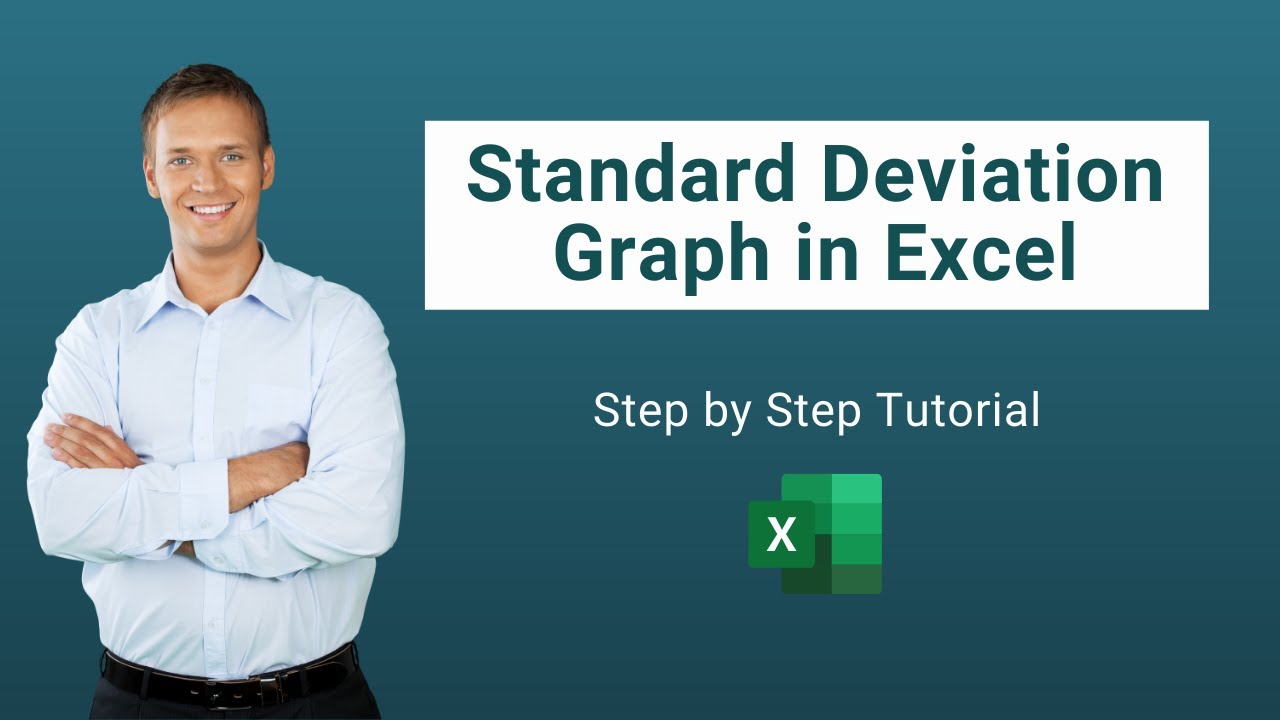 In this video on Standard Deviation Graph in Excel, here we discuss how to create a standard deviation chart / graph in excel.
In this video on Standard Deviation Graph in Excel, here we discuss how to create a standard deviation chart / graph in excel. 𝐄𝐱𝐜𝐞𝐥 𝐒𝐭𝐚𝐧𝐝𝐚𝐫𝐝 𝐃𝐞𝐯𝐢𝐚𝐭𝐢𝐨𝐧 𝐆𝐫𝐚𝐩𝐡
------------------------------------------------------------
Excel Standard Graph is used to visualize, data spread. Excel is a powerful tool for creating graphs and visualizing data so creating the bell graph can be used.
𝐒𝐭𝐞𝐩𝐬 𝐭𝐨 𝐂𝐫𝐞𝐚𝐭𝐞 𝐒𝐭𝐚𝐧𝐝𝐚𝐫𝐝 𝐃𝐞𝐯𝐢𝐚𝐭𝐢𝐨𝐧 𝐆𝐫𝐚𝐩𝐡 𝐢𝐧 𝐄𝐱𝐜𝐞𝐥
----------------------------------------------------------------------------------------
#1 - Select the data and go to the tab INSERT, then select smoother scatter chart under the chart scattered.
#2 - The chart will be displayed.
#3 - You can change the axis of the chart and its title if needed.
𝐓𝐡𝐢𝐧𝐠𝐬 𝐭𝐨 𝐑𝐞𝐦𝐞𝐦𝐛𝐞𝐫 𝐚𝐛𝐨𝐮𝐭 𝐒𝐭𝐚𝐧𝐝𝐚𝐫𝐝 𝐃𝐞𝐯𝐢𝐚𝐭𝐢𝐨𝐧 𝐆𝐫𝐚𝐩𝐡 𝐢𝐧 𝐄𝐱𝐜𝐞𝐥
-----------------------------------------------------------------------------------------------------------
#1 - MEAN or AVG values are always the middle of the standard deviation graph in Excel.
#2 - Approximately 68.2 % of the data series will be fitted within the range (MEAN – SD to MEAN + SD. (65-70).
#3 - Approximately 95.5% of the data series will be fitted within range i.e. 2 * (MEAN –SD) + 2 * (MEAN + SD)
#4 - Approximately 99.7% of the data series will be fitted within range i.e. 3 * (MEAN –SD) + 3 * (MEAN + SD).
#5 - The shape of the Excel Standard Deviation Chart depends on the SD value, the wider the bell curve, the lower the SD value, the slimmer the curve of the bell.
To know more about 𝐒𝐭𝐚𝐧𝐝𝐚𝐫𝐝 𝐃𝐞𝐯𝐢𝐚𝐭𝐢𝐨𝐧 𝐆𝐫𝐚𝐩𝐡 𝐢𝐧 𝐄𝐱𝐜𝐞𝐥, you can go to this 𝐥𝐢𝐧𝐤 𝐡𝐞𝐫𝐞:-
Subscribe to our channel to get new updated videos. Click the button above to subscribe or click on the link below to subscribe -


0 Comments